Integration
Integration with MIKE Cloud Platform¶
There are several ways how some other application or project can integrate with MIKE Cloud Platform. The application can be fully integrated with platform including using users being part of tenants or at least it can access some public data in catalogs.
Full integration¶
Full integration with platform ensures that all data and users are separated within the tenant and requires work both on MIKE Cloud Platform and on your custom application. You need to register your application and users in platform: - First of all it is required to create a separate tenant. The tenant is created by Customer service in the production environment. In the other environments, contact the platform team to create a tenant. - The users are registered within the tenant to the MIKE Cloud Platform after email invitation. As an owner, you can invite other users yourself e.g. in Cloud Admin. - The application must be registered in MIKE Cloud Platform. Platform team will register your application in the system (Add a Feature in table FeatureDefinitions in database).
Then your application must implement the login process to be able to call the login request to the platform. You can see the detailed description of users, login process and usage of access Bearer token here.
Authentication only¶
You can use platform’s user authentication even though you will not work with the platform further. The benefit of this approach is that you will not need to implement your own active directory authentication process.
Authentication only is very similar to the full integration but all the token verification is up to your application and your application needs to check that the Bearer token contains correct TenantId claim.
We can use Postman as an example of getting access token in dev and dev0 environments. Please see the attached screenshot below to see how to configure the access token request in Postman:
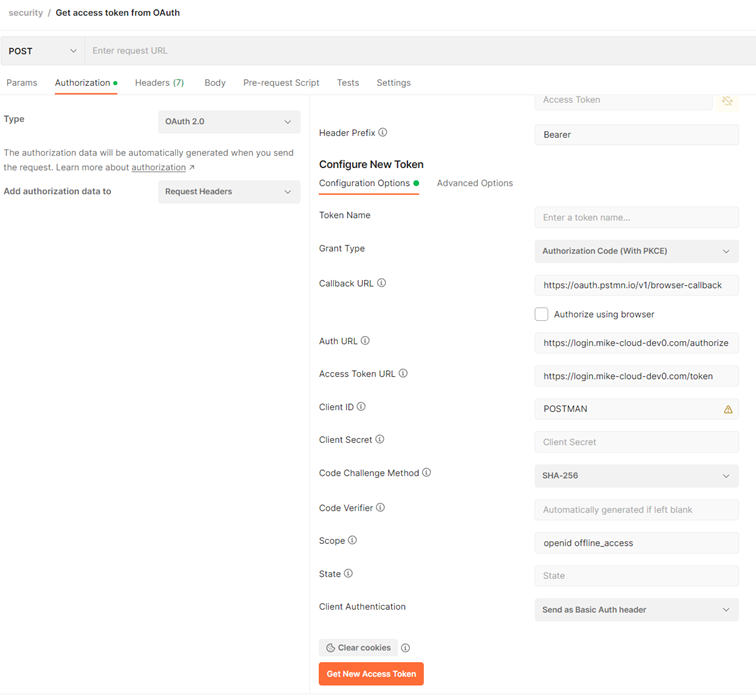
How to add platform’s authentication process to your react application can be found at DHI internal link.
Using Open API key¶
Using Open API key is not recommended because it is not possible to track user activity. How to generate the Open API key can be found here and how to use the key in the request can be found here.