Create timeseries optimized dataset
Dataset optimized for timeseries queries for discrete points must be imported with specific parameters.
| Parameter | Value | Notes |
|---|---|---|
| StorageType | TimeSeries (string) | Mandatory |
| TimeGroupSize | Number of steps per block (int) | Mandatory , for variable blocks it is the max size, |
| SpatialGroupSize | Number of spatial elements per block (int) | Mandatory, more details below |
| TimeGroupFixedStep | Number of seconds between steps (int) | Optional, if set fixed blocks will be created, otherwise blocks have variable size |
Read Data storage options description for more information.
Use case - Historical timeseries with variable block size¶
Example : long historical data, e.g 40 years of data history in metocean datasets.
Prepare writer parameters¶
var writerParams = new ParameterInput[]
{
new ParameterInput {Name="StorageType",Value="TimeSeries"},
new ParameterInput {Name="TimeGroupSize",Value="integer value"},
new ParameterInput {Name="SpatialGroupSize",Value="integer value"}
};
TimeGroupSize should be bigger than the number of timesteps in 1 imported file e.g in 1 year to avoid data spliting.
Example :
Timestep Interval : 1 hour
Each imported file represents 1 year of data
Set TimeGroupSize > 365*24.
Use case - Forecast flow with fixed block size¶
For a forecast flow with regular schedule and moving window size, set the TimeGroupSize to the window size or bigger (e.g. the whole forecast period).
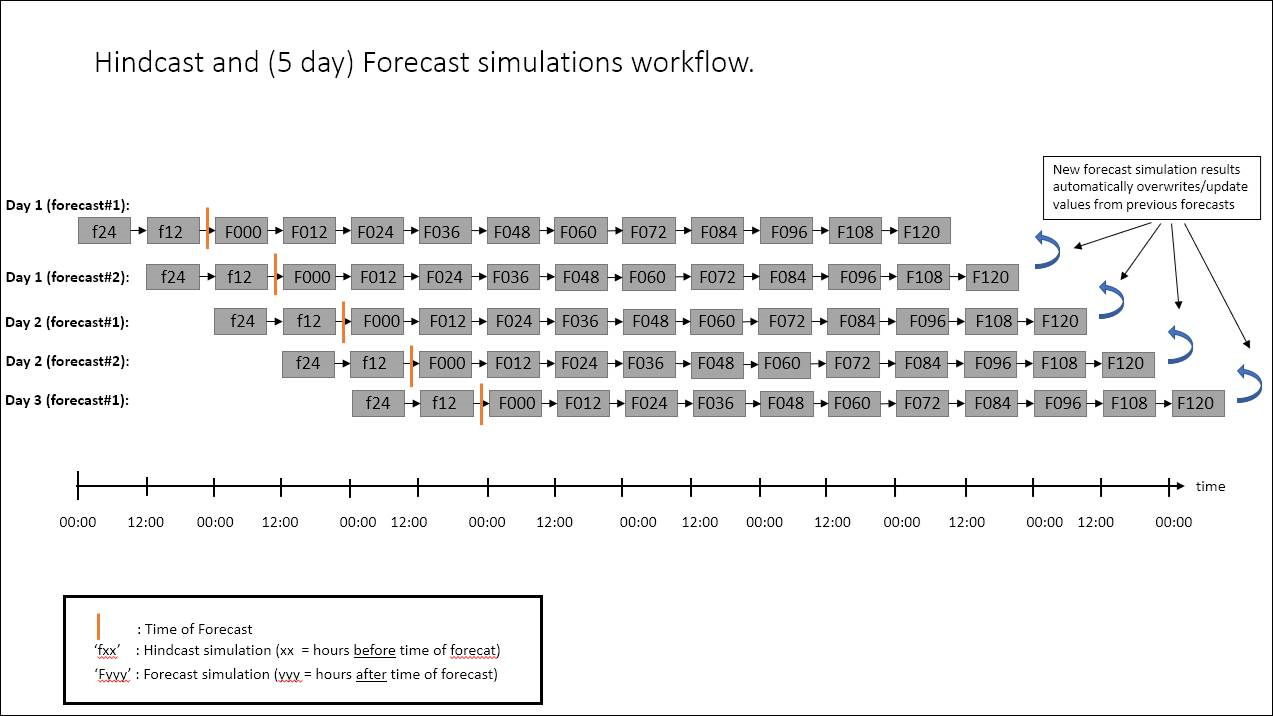
When new forecast is ready , the update operation is invoked and appropriate time blocks will be replaced.
The TimeGroupFixedStep parameter must be provided to use fixed blocks.
var writerParams = new ParameterInput[]
{
new ParameterInput {Name="StorageType",Value="TimeSeries"},
new ParameterInput {Name="TimeGroupFixedStep",Value="integer value"}
new ParameterInput {Name="TimeGroupSize",Value="integer value"},
new ParameterInput {Name="SpatialGroupSize",Value="integer value"}
};
SpatialGroupSize parameter¶
- if the Timegroup size is small (~< 1000) then set SpatialGroupSize >= number of elements in spatial domain
- Otherwise ensure that
SpatialGroupSize * TimeGroupSize * (4 for float or 8 for double) < 2GB
Import new dataset with writer parameters¶
var transfer = transferClient.CreateFileImport(_projectId, "sampleTS.dfsu")
.WithReader(new DfsuReader())
.WithWriter(new GenericWriter("MDWriter", writerParams))
Note: Dfsu is just an example reader.